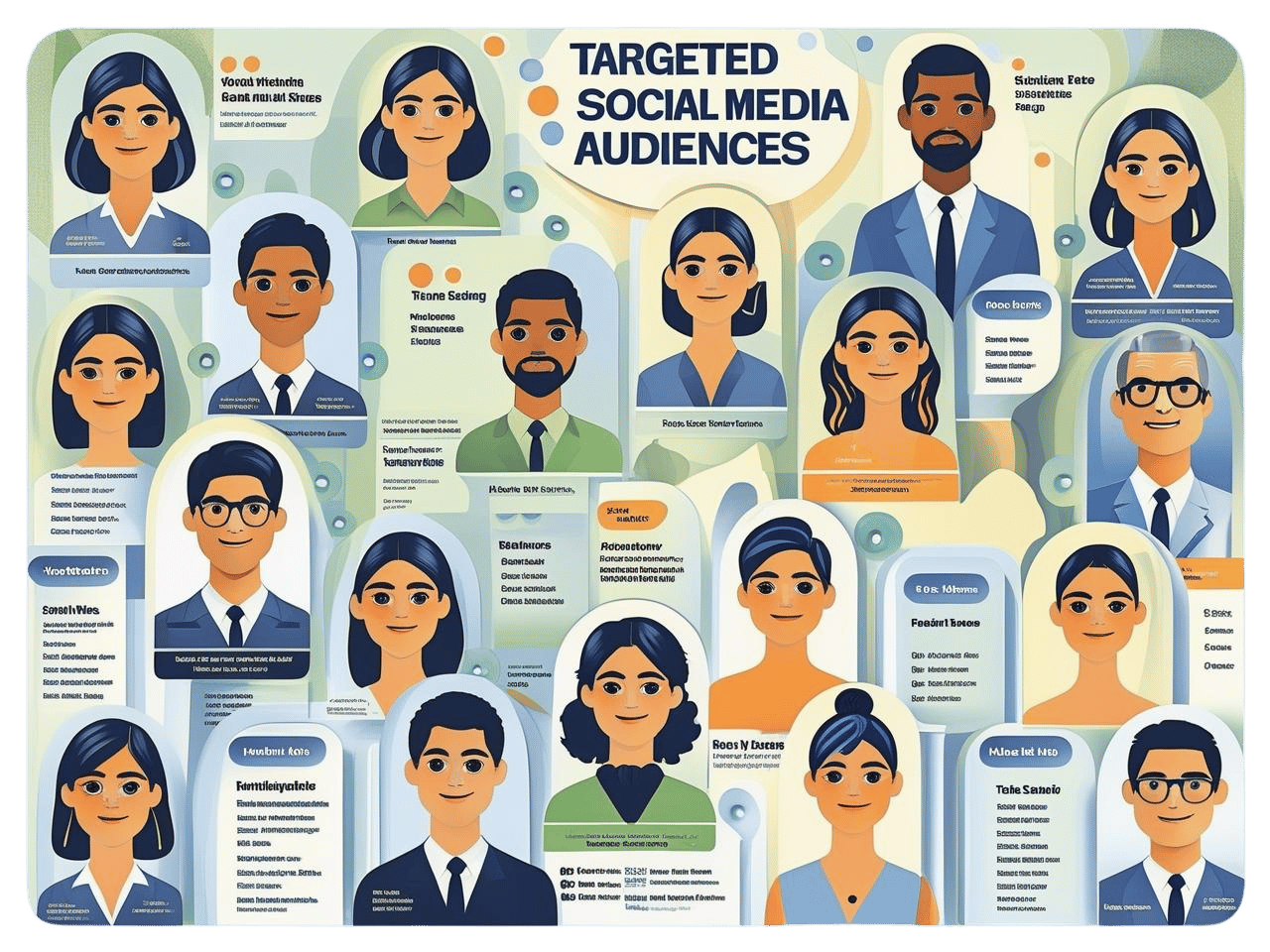Persona Builder Overview
Writing great content starts with knowing who you’re writing for. With Persona Builder, you can create detailed audience profiles — from pain points and desires to tone preferences and objections. Then, simply select a persona when generating a post and watch your messaging become more personal, relevant, and high-converting. Whether you’re managing multiple brands, running campaigns for different customer types, or just want sharper targeting, Persona Builder ensures your content always hits home.
🧠 How It Works
Persona Builder helps you speak directly to your ideal customers by letting you create detailed, reusable audience profiles.
-
Create a Persona
Give your persona a name and define their pain points, goals, tone preferences, emotional triggers, and objections. -
Save and Organize
Store unlimited personas in your workspace—organized by brand, product, or campaign. -
Apply to Any Post
Select a persona when creating content using AutoPost, VoiceKit, or manual editing. The AI tailors your message to match that audience’s mindset.
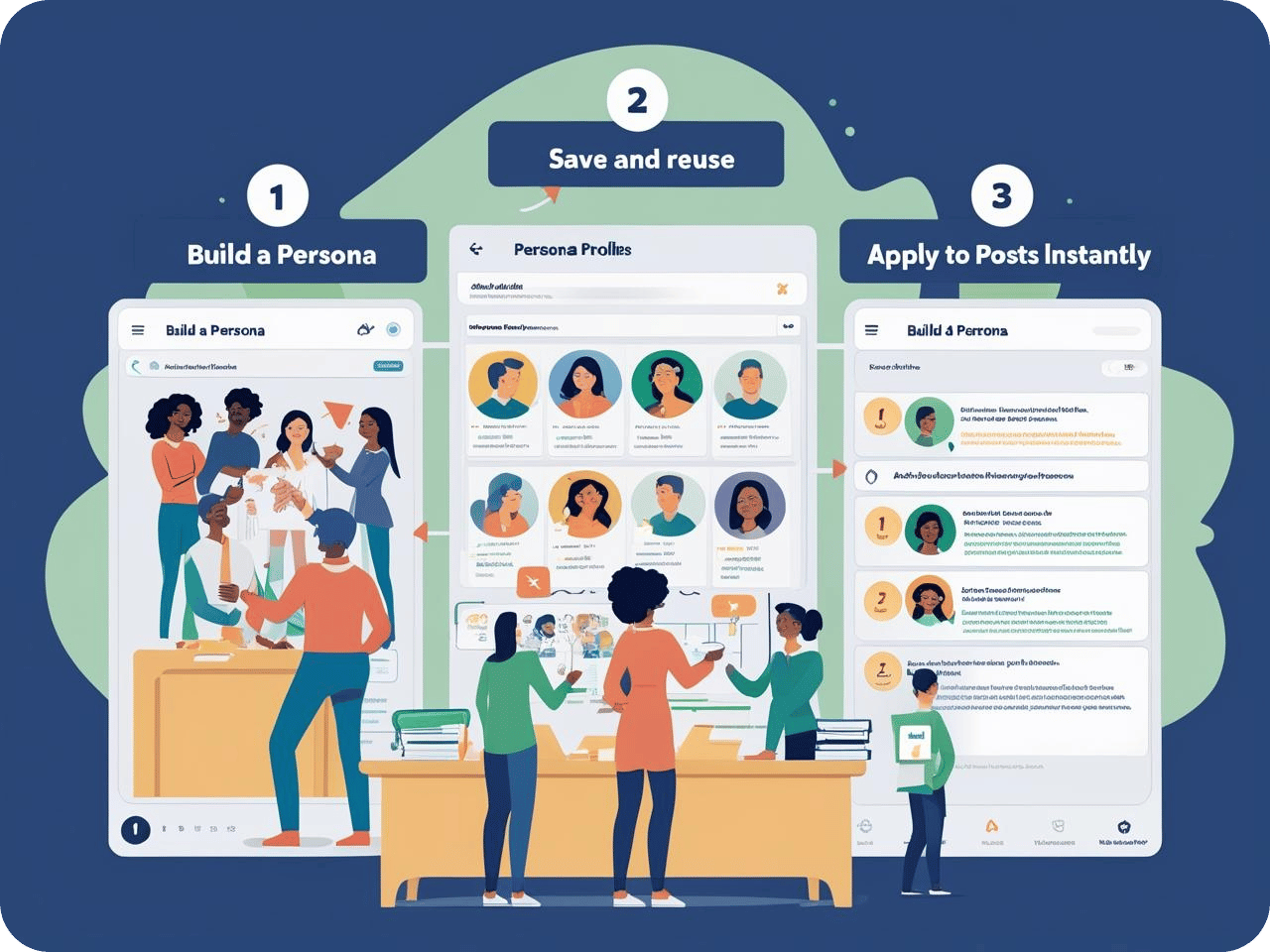
💡 Why This Matters
Writing to “everyone” is the fastest way to resonate with no one. Persona Builder helps your content:
🎯 Feel personal and relevant, not generic
📈 Boost engagement by addressing real challenges and motivations
⏱️ Save time by switching between audiences without rewriting from scratch
🤝 Align campaigns across channels and customer segments
When your posts sound like they’re written for someone specific, they get noticed—and acted on.
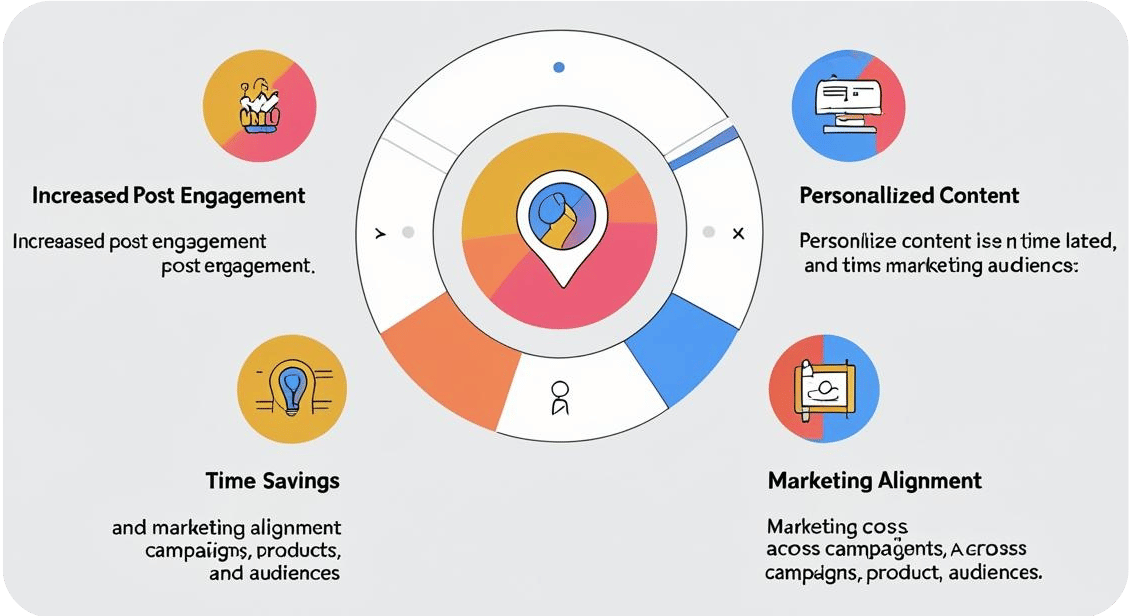
🔑 Key Features
✅ Custom Audience Profiles
Build detailed personas with name, role, industry, goals, challenges, objections, tone, and emotional drivers.
✅ Tone Matching by Persona
Adjust the voice and emotional tone of posts to match what your audience wants to hear.
✅ Multi-Brand + Multi-Audience Ready
Use different personas for different offers, campaigns, or client brands.
✅ Plug-and-Play Integration
Use personas directly inside AutoPost, VoiceKit, or manual post creation—no copy/paste needed.
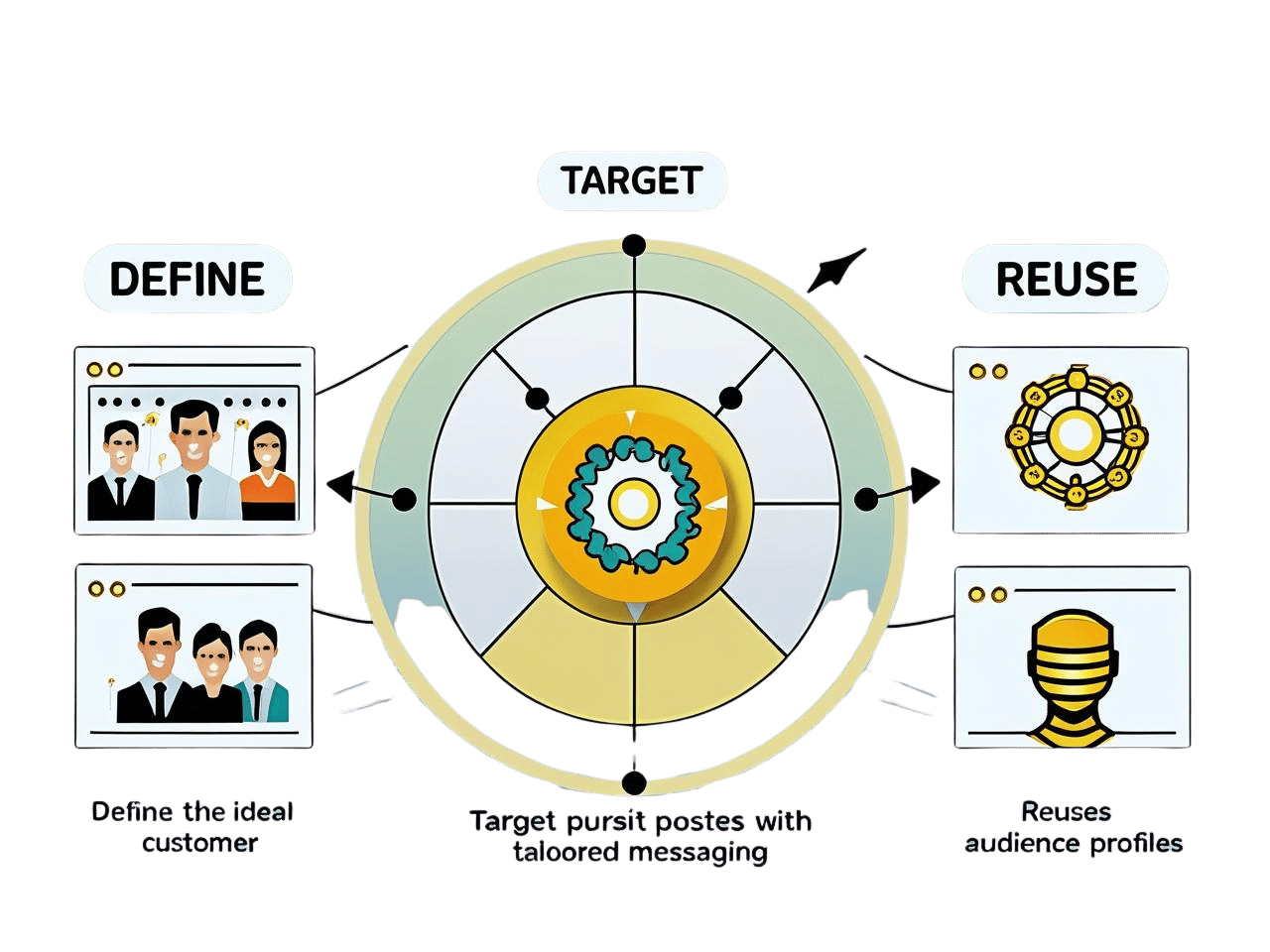
🌍 Real-World Use Cases
Fitness Coach Example:
-
"Busy Professionals" want short, efficient workouts.
-
"Postpartum Moms" want to rebuild strength and confidence.
→ With Persona Builder, you can switch between the two in seconds and generate posts that feel tailor-made.
Also Perfect For:
-
Agencies with multiple clients
-
E-commerce brands with different buyer types
-
Founders targeting different segments (freemium users vs. enterprise buyers)
-
Coaches and consultants serving varied demographics
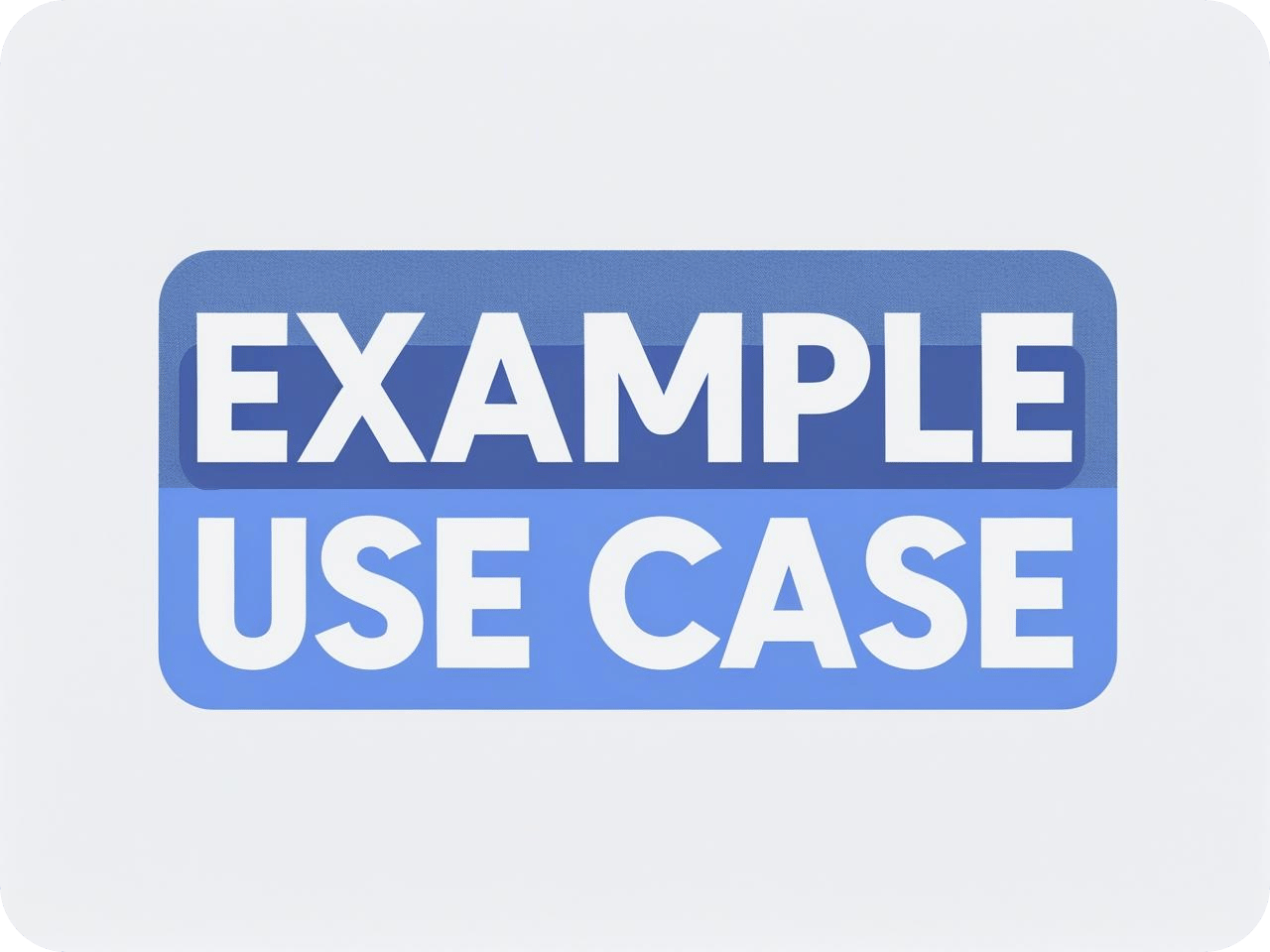
The Right Message for the Right Audience
With Persona Builder, every post speaks to the people who matter most.
FAQ
Can I create more than one persona?
Yes — you can create unlimited personas and switch between them anytime when generating content.
Does Persona Builder work with AutoPost?
Absolutely. Just set your preferred persona during your AutoPost setup, and all content will reflect that audience profile.
Can I use different personas for different posts or brands?
Yes! Each brand can have its own personas, and you can choose which to use for any post.
Built for Everyone,
Loved by Companies!

Bobby Lynch
CMO, Henson Group

Tina Ngkaion
Marketing Manager, Veterans for Azure

Damien Kaali-Nagy
CEO, Kaali-Nagy Company

Roy Schwalbach
CEO, Jack Studios

Wellie Chao
CEO, MicroOffice

Malcolm Lowery
Founder, Sports World Cards

Lisa Jones
CEO, EyeMail

Frances Abeton
Founder, WHYZE Health