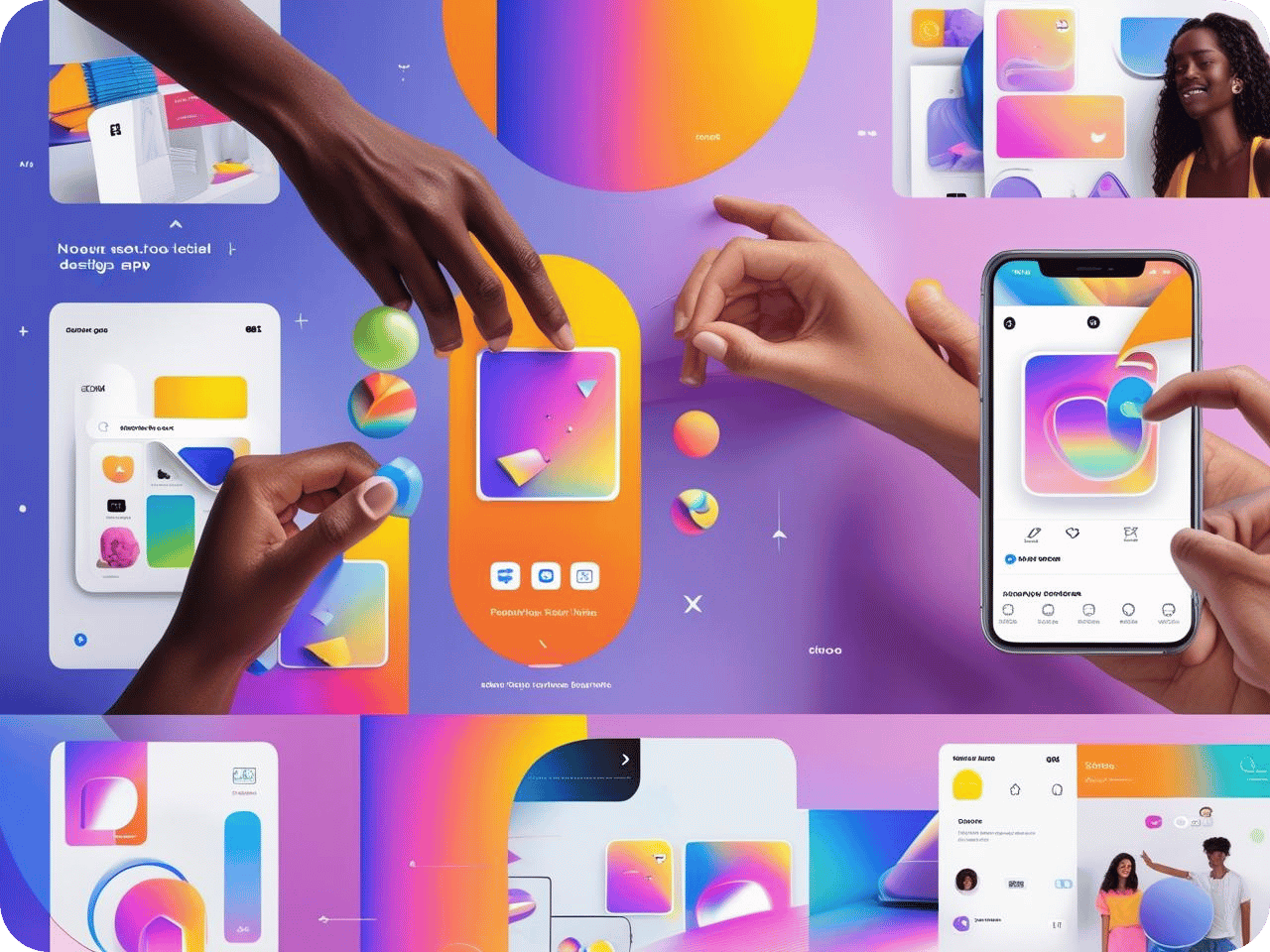Creator Studio Overview
You shouldn’t need five tools (or a graphic design degree) just to make a good post. Creator Studio puts the power of a full design platform — including templates, visuals, fonts, and editing tools — directly inside your SocialPost.ai workspace. It’s like getting Canva, Unsplash, and a social designer in one place — but built for speed, automation, and brand consistency.
🎨 How It Works
Creator Studio is your all-in-one design tool—built specifically for social media content.
-
Choose a Template or Start Fresh
Select from professionally designed, platform-specific templates or start from scratch. -
Customize Your Design
Drag and drop elements, add license-free images or videos, and apply your brand’s logo and colors with ease. -
Post, Schedule, or Automate
Send your design straight to AutoPost, schedule it manually, or optimize for multiple platforms—all within the same workspace.
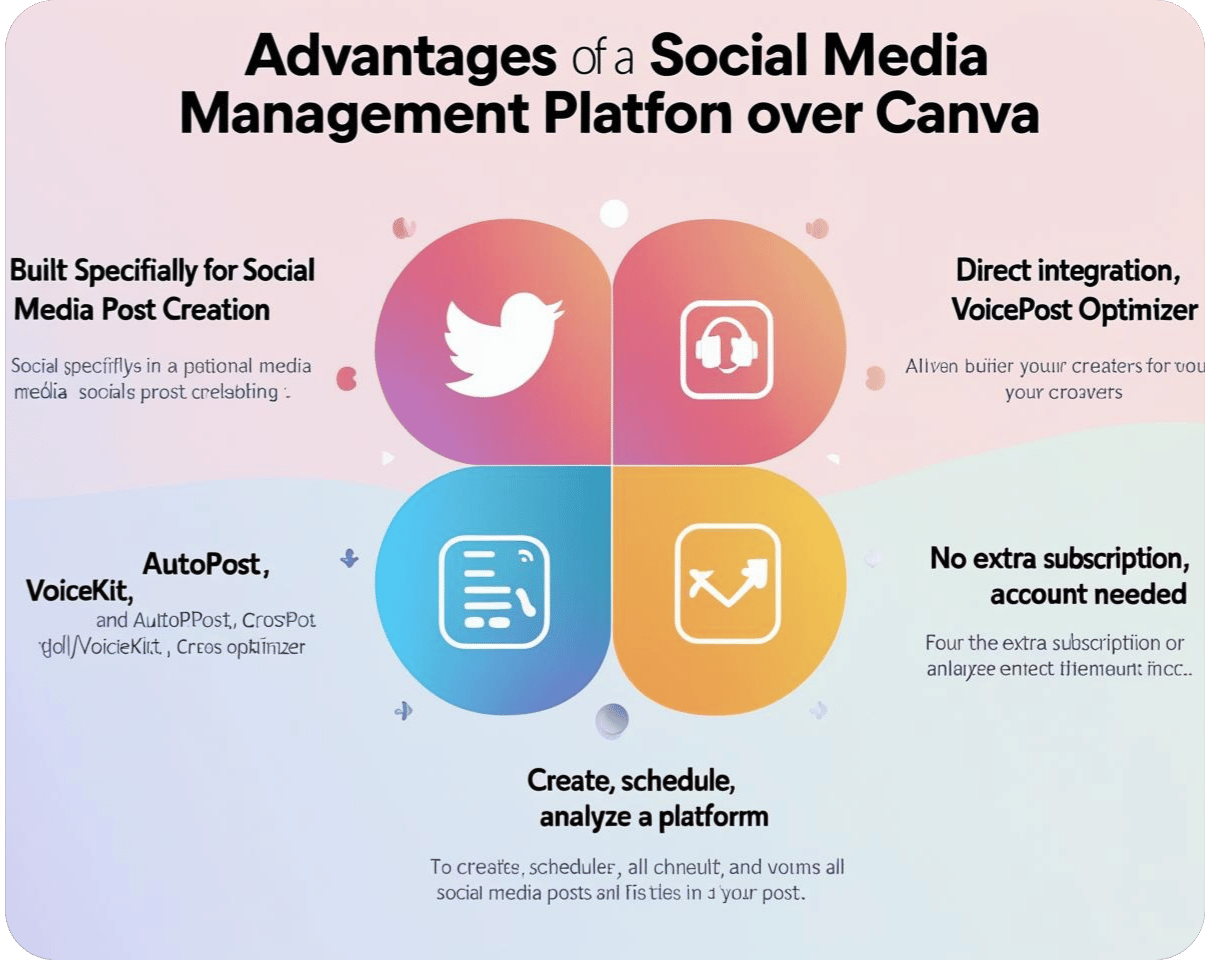
💡 Why This Matters
Creating on-brand, scroll-stopping content shouldn’t require five different tools or hours of your time.
⚡ Design faster with built-in templates and media
🧠 Stay consistent by automatically applying your brand voice and visuals
🎯 Keep everything in one place—no bouncing between Canva, stock image sites, and social schedulers
Creator Studio is the design solution made for people who want results, not complexity.
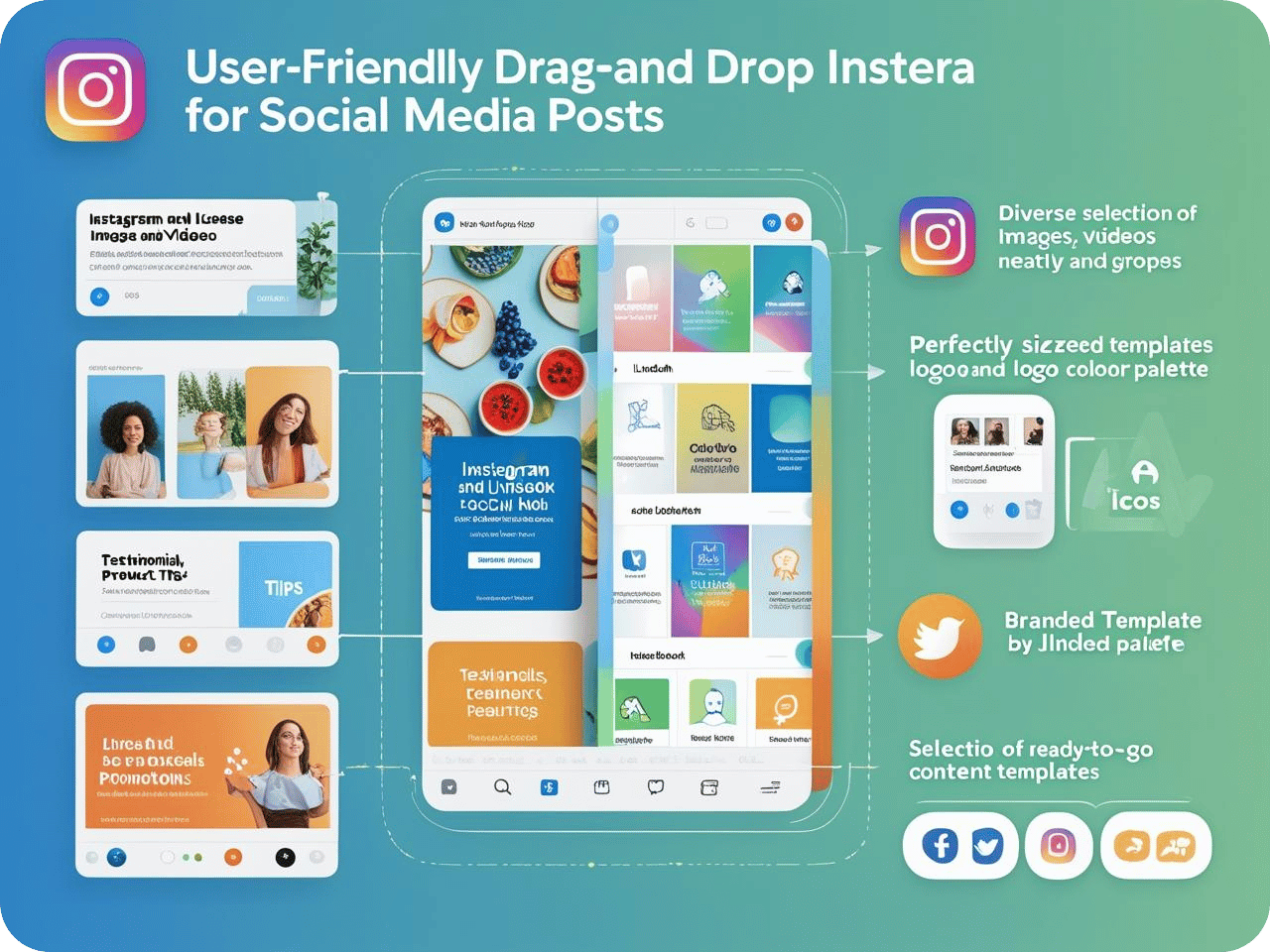
🔑 Key Features
✅ Drag-and-Drop Post Editor
Create stunning content with zero design experience.
✅ Access to Millions of License-Free Images & Videos
No external subscriptions needed—everything’s built in.
✅ Pre-Sized Templates by Platform
Perfect dimensions for Instagram, LinkedIn, Facebook, and X.
✅ Branded Templates via VoiceKit
Automatically apply your logo, colors, and visual identity.
✅ High-Converting Templates
Jumpstart your content with proven formats: testimonials, quotes, product features, tips, and more.
✅ Full Integration with AutoPost & CrossPost
Design, schedule, and analyze—without ever leaving SocialPost.ai.

🌍 Real-World Use Cases
-
Solopreneurs & Coaches: Quickly design polished, branded posts without hiring a designer.
-
Social Media Managers: Pump out daily content fast, consistently, and ready to publish.
-
Agencies: Manage multiple clients with reusable templates, saved brand kits, and integrated scheduling.
-
Creators: Build your personal brand with eye-catching visuals that stand out on every platform.
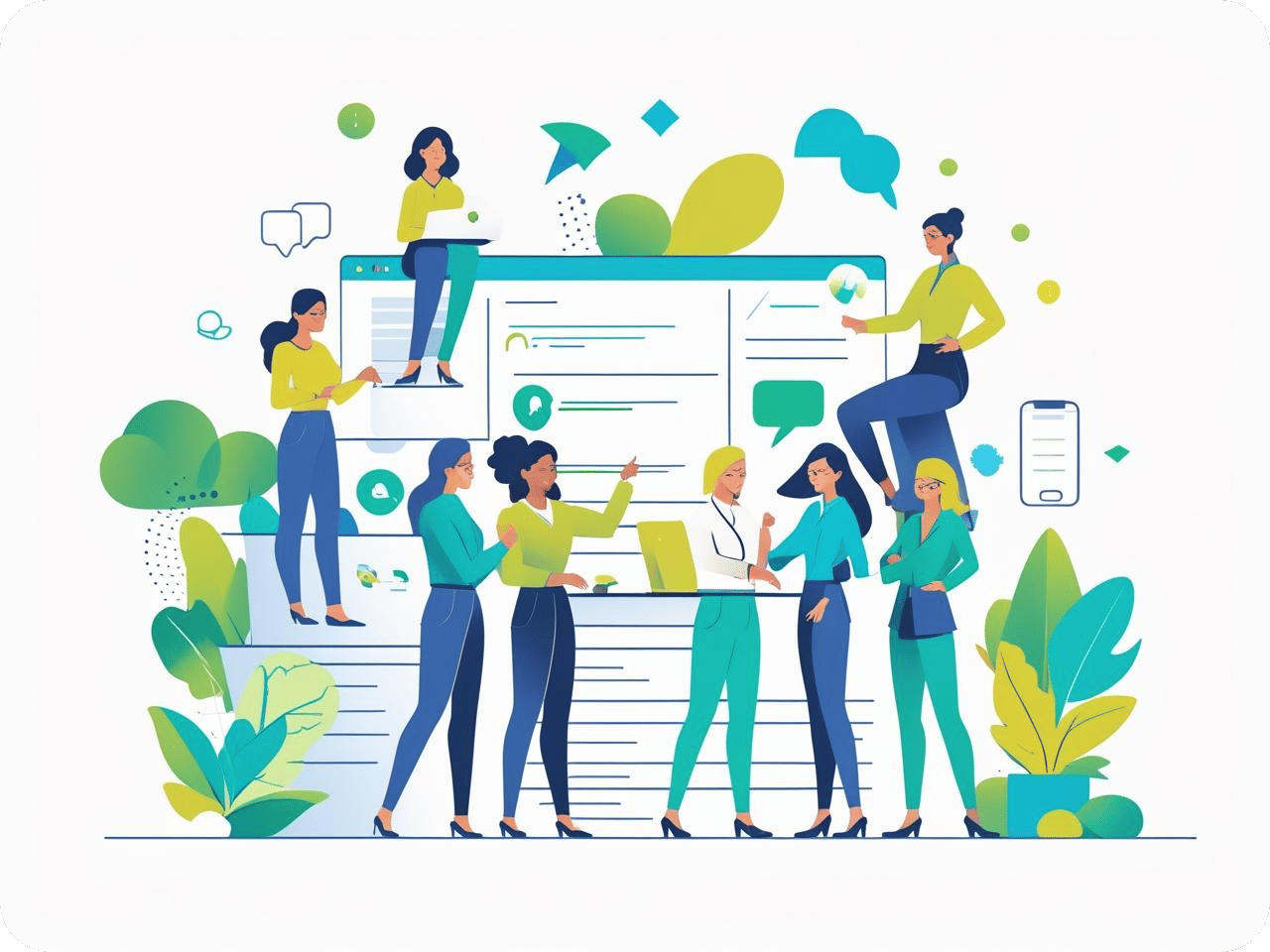
The Easiest Way to Create Beautiful Social Media Posts
Just scroll-stopping content — built right in.
FAQ
Do I need Canva or Photoshop to use Creator Studio?
Nope — everything you need is built right into SocialPost. No additional tools or subscriptions required.
Can I use my brand colors and logo in my designs?
Yes! Your VoiceKit settings sync with Creator Studio so every post reflects your brand identity.
Can I design for multiple platforms at once?
Absolutely. Choose your platform, and we’ll apply the correct dimensions and formatting.
Built for Everyone,
Loved by Companies!

Bobby Lynch
CMO, Henson Group

Tina Ngkaion
Marketing Manager, Veterans for Azure

Damien Kaali-Nagy
CEO, Kaali-Nagy Company

Roy Schwalbach
CEO, Jack Studios

Wellie Chao
CEO, MicroOffice

Malcolm Lowery
Founder, Sports World Cards

Lisa Jones
CEO, EyeMail

Frances Abeton
Founder, WHYZE Health